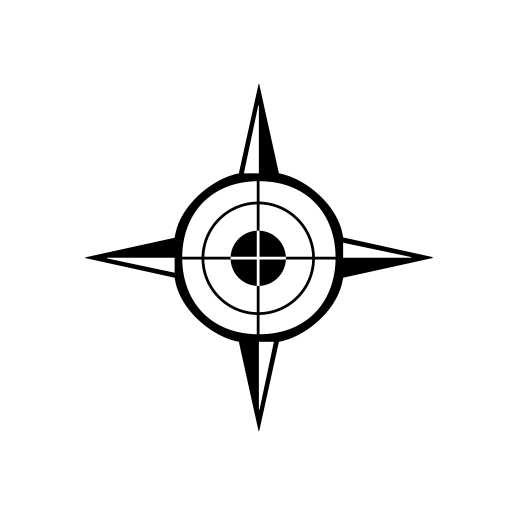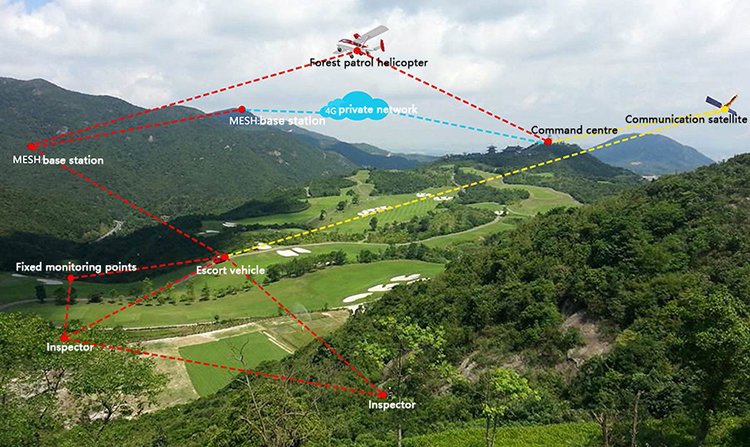How to Assemble a Drone
How to Assemble a Drone
Assembling a drone can be an exciting project, whether you’re building it from scratch or using a kit. Below is a step-by-step guide on how to assemble a quadcopter drone.
1. Preparation
- Gather Materials: Ensure you have all the necessary components:
- Frame
- Motors (4)
- Electronic Speed Controllers (ESC) (4)
- Flight Controller
- Propellers (2 pairs)
- Battery
- Receiver and Transmitter
- GPS Module (optional)
- Other tools (screwdriver, soldering iron, etc.)
- Read Instructions: Familiarize yourself with the instruction manual that comes with your drone kit or components.
2. Assemble the Frame
- Connect Frame Parts: If using a DIY frame, cut and connect the frame parts according to your design. Ensure all connections are secure.
- Install Landing Gear: Attach any landing gear to the frame if applicable.
3. Install Motors
- Mount Motors: Securely attach the motors to the ends of each arm of the frame using screws. Ensure that they are positioned correctly for clockwise (CW) and counterclockwise (CCW) rotation.
- Check Rotation Direction: Make sure to note which motors will rotate in which direction; this is crucial for stable flight.
4. Connect Electronic Speed Controllers (ESC)
- Solder Connections: Connect each ESC to its corresponding motor. Ensure that the connections are secure and insulated.
- Connect ESCs to Power Distribution Board (PDB): If your drone has a PDB, connect the ESCs to it for power distribution.
5. Install the Flight Controller
- Mount Flight Controller: Place the flight controller at the center of the frame. Ensure it is level and securely attached.
- Connect ESCs to Flight Controller: Connect the signal wires from each ESC to the appropriate ports on the flight controller.
6. Install Propellers
- Attach Propellers: Install propellers onto each motor, ensuring they are oriented correctly according to their rotation direction.
- Secure Propellers: Use screws or nuts provided to secure propellers firmly.
7. Connect Battery and Receiver
- Connect Battery: Attach the battery to the PDB or directly to the ESCs, ensuring correct polarity.
- Install Receiver: Connect the receiver to the flight controller according to the wiring diagram provided in your manual.
8. Configure Software Settings
- Calibrate Flight Controller: Use software specific to your flight controller to calibrate settings such as accelerometer, gyroscope, and compass.
- Set Up Remote Control: Configure your transmitter settings to ensure it communicates properly with your receiver.
9. Testing
- Conduct Ground Tests: Before flying, conduct thorough ground tests to check motor functions and control responses.
- Check for Errors: Ensure there are no loose connections or errors in configuration.
10. First Flight
- Choose an open area for your first flight.
- Start with low altitude and simple maneuvers to test stability and control.
Safety Tips
- Always wear safety goggles when testing propellers.
- Avoid flying in crowded areas or near airports.
- Follow local regulations regarding drone operation.
By following these steps, you can successfully assemble your own drone and prepare it for flight. Enjoy your flying experience!